Instructions:
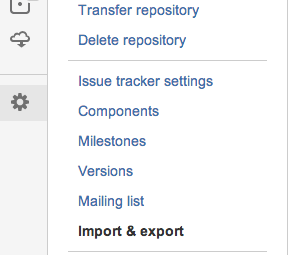
- In BitBucket, Go to Settings -> Import & Export.
- Click on "Start Export".
- Unzip your zip file, and open the JSON in a text editor.
- Paste it into the box on this page and click "Load JSON".
- Once it's loaded, you can export to Excel.